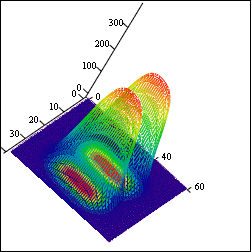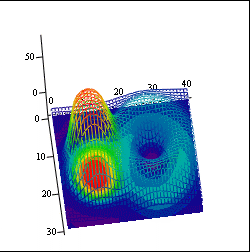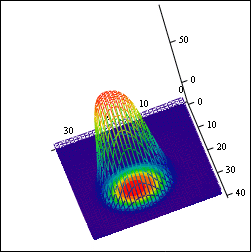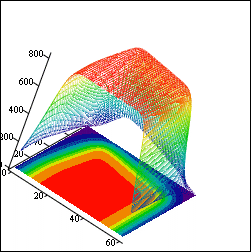|
IASA |
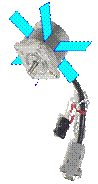
|
Magnetic Field Mapping Project in IASA |
|
© Copyright 2004~2005, IASA—magnetLAB group. Institute of Accelerating Systems & Applications, P.O. Box 17214 GR—10024, Athens GREECE. |
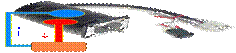
|
The magnetic field mapping device:
|
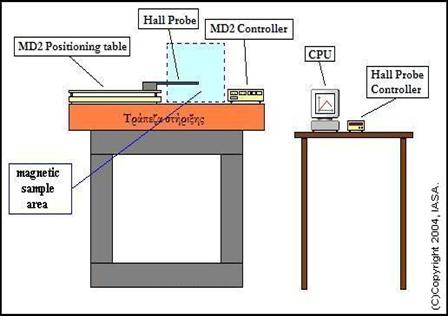
|
The device has the ability to measure fields in the areas of 0.3, 0.6, 1.2 and 3 Tesla. The error in measuring is 0.000005 Tesla and the field sensor (Hall Probe) takes 10 measurements per second. The relevant error for fields suitable for 5 MeV electron beams is 0.67/10000 and the half for the 10 MeV beams which will be developed in the future. Figure 1: IASA Magnetic Field Mapper |
|
The twip unit has been introduced in order to refer to one full step of the stepping motors that are used to move the device's field sensor in a specific point of the 2D area that is mapped.
1. The data acquisition software (magnet1.exe) 2. The magnetic field reconstruction software (tran1.exe) |
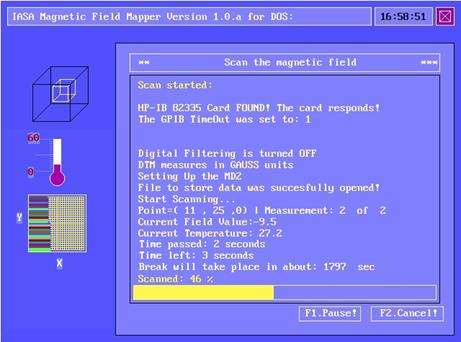
|
Figure 2: |
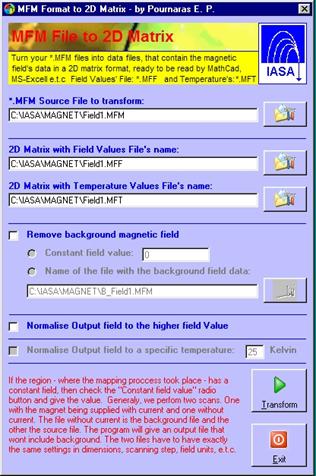
|
The 1st part has been written for DOS in order to make use of the real time characteristic of this operating system. Although, it can run under Windows, too. It also makes use of the GP-IB scientific instruments communication technology. The 2nd part is written for Windows, because this operating system has a plethora of visualization tools.
Figure 4: |
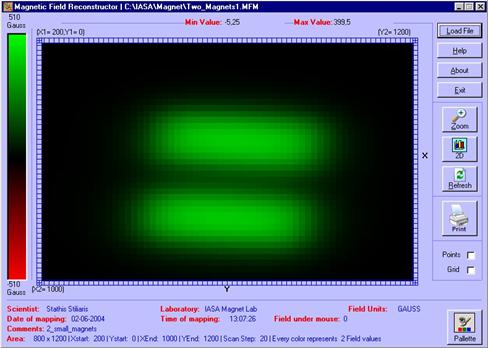
|
Figure 3: |